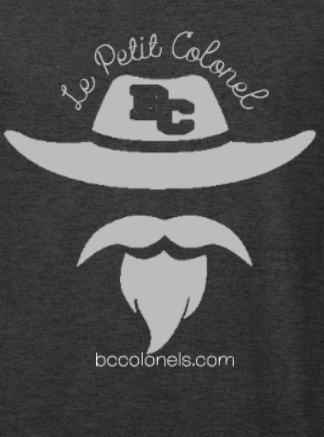New iOS 13 Update
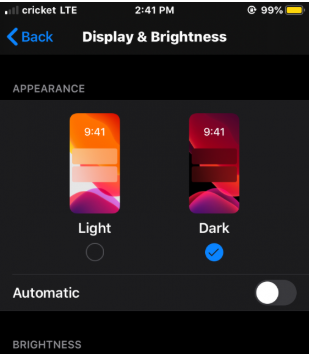
New dark mode on Apple Update
October 3, 2019
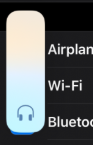
On September 19th, the first release of the iOS 13 update came out on iPhones and iPod touch. Opinions on this new update vary. Student, Chloe Cunliffe said, “The update is okay. I personally like the dark mode and I think everything is a lot more organized. I love all of the new features. Everything about the new update is good, it’s pretty cool.” Sophomore, Kamren Smoot said “My favorite feature is how the text messages are dark due to dark mode. Junior, Chavez Cervantes said, “I’m not really a fan of it. I have recently experienced malfunctions. All around I don’t think it is that good. My favorite feature is the Memoji and the new volume bar. Also, I like the dark mode.
As you can see, many people like some of the same features of the iOS 13 update. Along with the features that the students mentioned, there are many more features in the update. Some other features are “Swipe to type”, “Don’t forget”, “Look where you’re going”, “Focus on your photos” and many more. Here’s some information about each: In the feature “Swipe to type” to type a word, you can move from letter to letter without lifting your finger. In the feature “Don’t forget”, you can get a reminder when you message a specific person. In the feature “Look where you’re going”, to explore a place, you can tap on the binoculars. You can tap to move, pinch to zoom or drag to look around. In the feature “Focus on your photos”, you go browse your photos from each day, month, or year. Also, you can edit your videos and photos from the app! To go a little deeper into the favorite features the students chose, dark mode means that you have the choice to have your phone in “light” or “dark” mode and your screen is that color. The “Memoji” is something you can make as your reactions to yourself. You can personalize it and make it look like yourself or whoever you want. The volume bar has moved from the middle of the screen to the corner left side. You can drag the bar up and down to what level you want it.